Deleting your MyCrate Account
Deleting your account can be done directly from your MyCrate app.
Go to the Profile page and scroll down to "Say Goodbye and Delete your Account and Data - forever"
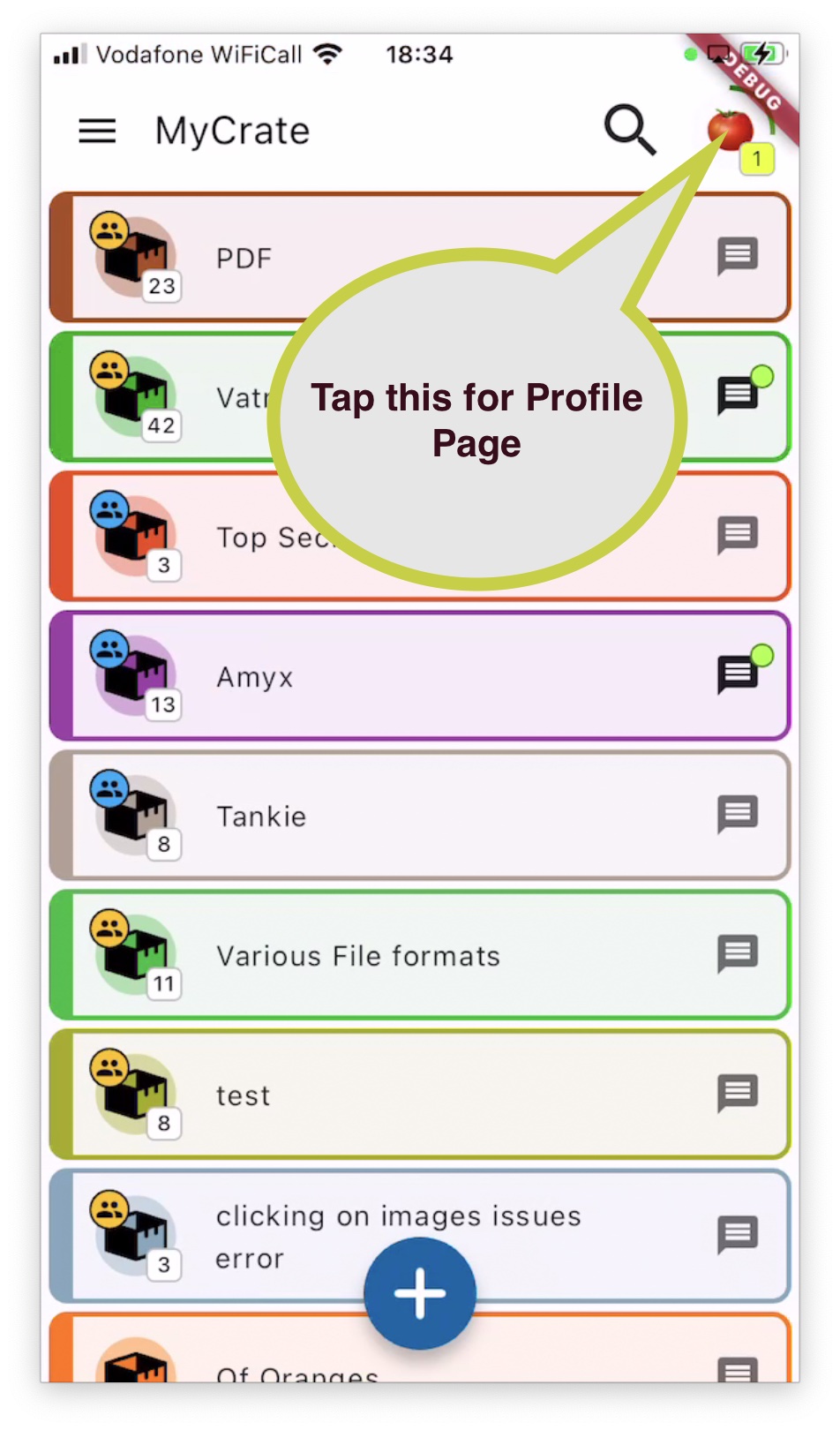
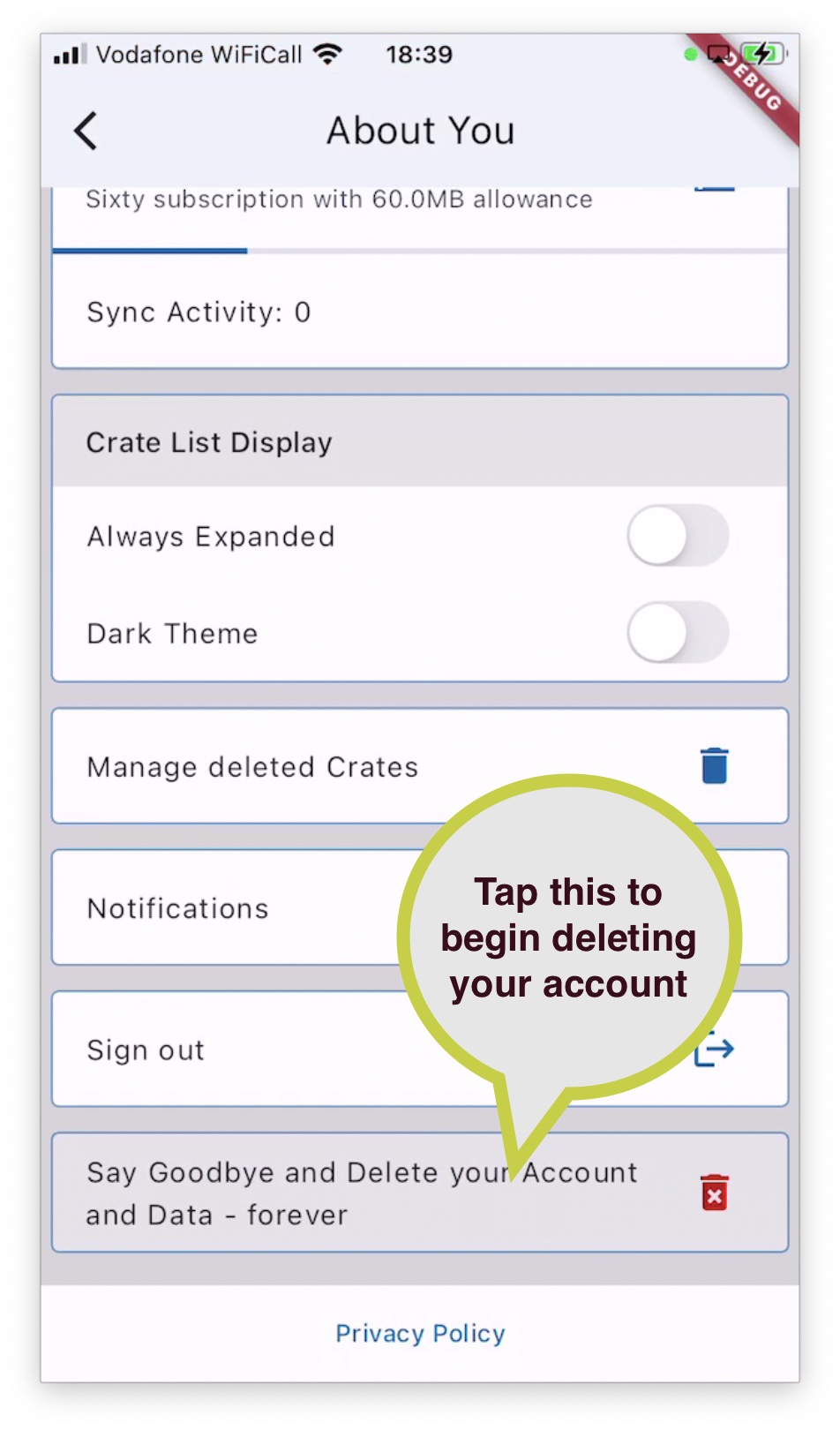
Tap that item and follow the instructions.
When you have confirmed, your Account will be deleted immediately and all data will become permanently unavailable.
All associated content - Crates and Captures - will be deleted automatically within 24 hours.
Our data retention policy is detailed in our terms and conditions
You can read that right here. In particular the section Voluntary Termination by you.
If you have deleted the app without deleting your account and cannot or do not wish to reinstall it then you can email us on support@mycrate.hoodooware.com and ask us to delete the account on your behalf.
You will need to tell us the email account that identifies your MyCrate account to allow us to proceed, and we will need to verify your identity to ensure this is not a malicious request.
Honestly, it will be easier to do it through the app, but it is your choice.
 MyCrate
MyCrate